
The Solid Edge division of Siemens simultaneously announced Solid Edge 2025 and Solid Edge X. It’s rare that we see a major upgrade and a new CAD program launched on the same day. Solid Edge X has everything Solid Edge has, plus the advantages of being on the cloud.
Hmm. A Solid Edge with benefits. Mind if we call it SE-X?
Solid Edge is not going all the way, however. It’s not “full cloud,” both running on and storing data on the cloud, as does Onshape. It’s more like Autodesk’s Fusion, which runs locally and uses the cloud for storage and collaboration.
Not going all the way (full cloud) is prudent. You can use Solid Edge if you lose a connection to the Internet. With a full-cloud CAD program, if you lose connection to the Internet, you can’t work.
New Program?
But was Solid Edge X a whole new CAD program or another version of Solid Edge? We had to find out, so we called Dan Staples, AKA Mr. Solid Edge.
Staples has been the force behind Solid Edge for as long as we can remember. It had been a while since he introduced Synchronous Technology. We were happy to catch up with Dan and ask if Solid Edge X was, indeed, his next big thing.
Solid Edge X has the same code base as previous versions of Solid Edge. Therefore, it does not qualify as a new CAD program. But that doesn’t mean it doesn’t do things in new ways.

Solid Edge X has the same user interface as Solid Edge 2025 and the same file structure. Therefore, it should be no problem for users to move from the old Solid Edge to Solid Edge X.
Solid Edge X is no lightweight CAD program, as its depiction with a laptop and the cloud (above) may suggest. But if you were hoping to use it on your iPad, take heart. Solid Edge X comes with Teamcenter Share, which lets you view and interact with your Solid Edge X models. It is lightweight so that you can use not only your iPad and iPhone. It can also be used on Chromebooks. More about Share later.
Solid Edge X is Solid Edge Plus
Solid Edge, being cloud-based, even if only for storage, offers a significant advantage over desktop CAD.
Storing models as files on the cloud allows multiple users to access the same model simultaneously. Allowing everyone to access a single file, rather than having to make, distribute and keep track of copies in circulation, yields incredible benefits.
- Commonly shared data, rather than different versions stored on users’ computers or in vaults, is a single source of truth. There is zero confusion about which version is the most up-to-date, and there are no questions about who has checked it out.
- Having a model on the cloud facilitates true collaborative design. Everyone is working on the same assembly. A designer in one location will instantly see changes another team member in another location has made to their part and how it might affect them, for example.
- Users can access their models from anywhere: the office, at home, during travel, etc. No more having to make copies of models and having to upload them to your computer when you return.
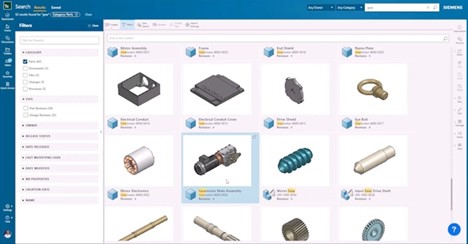
Siemens counts one more benefit of Solid Edge X: Teamcenter. Solid Edge X comes with built-in, cloud-based data management powered by Teamcenter X. It includes all the essential CAD data management capabilities like revision management, “where used” reports and release workflows.
Teamcenter X functions as the vault manager and is in control of CAD models stored in the cloud. It would cost $1,890/year.
Collaboration
We wondered why Solid Edge X chose not to go fully granular with its files, breaking them down files into bits of data and storing them in a database, a la Onshape.
“There may be some advantage of that,” acknowledges Staples. However, he finds that Windows groups data is sufficiently capable for his purpose and is able to provide real-time online collaboration.
When you license Solid Edge X, you also get Teamcenter Share. You can use Teamcenter Share to view and mark up models without having to have a Solid Edge license or even know how to use Solid Edge.
Users can send someone a message with a hyperlink to invite them to view a design or participate in a design session. If they click on the link and are a Solid Edge X user, they have access to your model as if it were their own – with your permission, of course. You can also give them view-only rights.
“We thought this would be most used by a company and its suppliers,” says Staples, “but we find that design teams are enjoying collaborating on a design this way.”
Teamcenter Share is more than just a view and markup tool. It can also do messaging, notifications and task management, complete with Kanban boards.
What About AI?
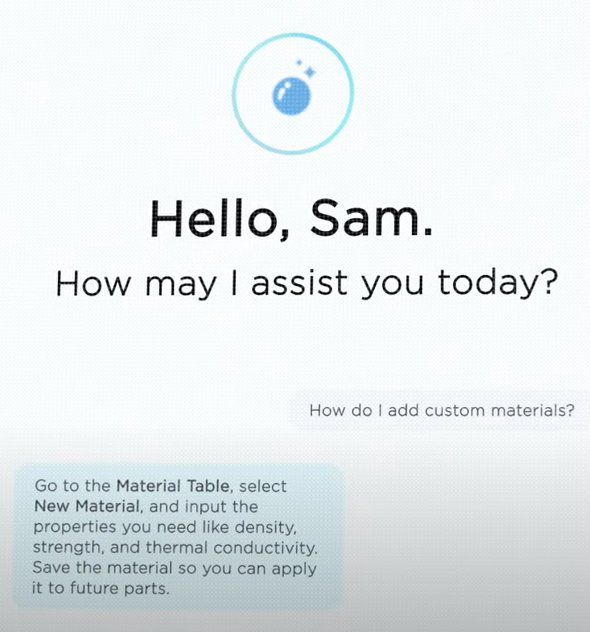
Siemens claims to be big on AI but has put little of it into Solid Edge X. The AI is in the form of a chatbot (like ChatGPT). You can ask it questions, and it can find information. It is a little more convenient to have a LLM (large language model) built into the CAD interface than having to flip to your browser and use ChatGPT. But frankly, we were expecting more.
Keeping It Simple
Keeping things simple is complicated. Solid Edge X may run on your computer like regular Solid Edge and stores its files on the cloud, all perfectly natural to digital natives, but a lot of work by the Staples team.
Even though Solid Edge runs on your computer, it still maintains a connection to Siemens servers. One reason is to make sure you are a legit user. Second, it can update the software automatically. Solid EdgeX will have its updates streamed and installed automatically. Siemens bills this as a benefit to users, which is when you consider the days when CAD updates were laborious and time-consuming. The license checking is, of course, a benefit to Siemens since it could effectively put an end to pirating, the bane of all desktop CAD vendors. So active is the CAD software black market, and in some parts of the world, if your CAD program has been purchased for full price, you are either in a big corporation or branded a fool.
Solid Edge X can work for some time without a connection. It does this by caching the model file locally and then synching the local file when changes are made. Should the connection be lost, the files are synced when they are restored. The Solid Edge does not miss a beat – precisely the way all good cloud-based programs should behave: Office 365, Google Docs, Apple Notes… Autodesk Fusion all work that way: using the cloud for storage but running locally, so the response is immediate and the user uninterrupted.
How long would Siemens tolerate a disconnect?
“We’re not going to cut anyone off,” says Staples.
Why Would Anyone Stay with Old Solid Edge?
We imagine all Solid Edge users eventually converting Solid Edge X – but then we wake up to the real world. Solid Edge X may present no barriers, such as a different UI or file structure that requires conversion, and have a raft of benefits (single source of truth, collaboration, no lost work when the power goes off…), but in the CAD world, no matter how advantageous a change, it is not guaranteed.
For traditional Solid Edge users, especially those who have bought perpetual licenses, traditional Solid Edge may be good enough. They have had to pay nothing or a small annual amount to get support and upgrades.
Others may have a strong aversion to anything online. Government agencies, defense contractors, and super secretive consumer companies may never allow their data to go beyond their walls.
How Much?
Solid Edge X is offered only on subscription. You cannot buy in perpetuity, as you could Solid Edge. It’s not cheap – and you shouldn’t expect it to be. Remember, Solid Edge X is no stripped-down, lightweight version of Solid Edge. It is the whole of Solid Edge plus more, so its price compared to other major mainstream MCAD programs is deserved.
U.S. pricing ranges from $3132 annually for Solid Edge X Standard, $3,744 annually for Solid Edge Advanced (which adds subdivision modeling), to $4,956 annually for Solid Edge Premium, which adds simulation, point-clouds and electrical routing.
It is far and away more expensive than either Onshape ($1,500 or $2,500 per year) or Fusion (which is as low as $545 per year but competitive with MCAD mainstream desktop products such as SOLIDWORKS and Autodesk’s Inventor, according to Staples.
Solid Edge the Siemens CAD of the Future?
Siemens is clearly positioning Solid Edge X as a critical part of its future CAD product strategy.
Two versions of the CAD program, being developed and maintained in parallel, is most uncommon, and we have to wonder how long Siemens will stay committed to old Solid Edge if we can call it that. Dan Staples says they will. It seems as if Siemens is prepared to wait for them to see the light and gravitate towards Solid Edge X for its intrinsic advantages – or even until they exit the workforce one way or another.
It’s a wise approach by seasoned CAD industry veterans. It may be a bother to keep two code streams running in parallel, but on the other hand, their users will not riot. Siemens may have learned from the upheavals SOLIDWORKS went through when their CEO announced SOLIDWORKS was going to the cloud – a move that had to be rolled back and a new CEO was installed. That was 2010. Let’s say a lot has changed. The cloud is a lot less scary today. Still, why not be cautious and patient?

