
Tremonia, a minibus manufacturer in Dortmund, Germany, was Siemens’ featured customer during the Solid Edge2025 rollout.
Solid Edge 2025 was introduced this week. Here are the most important enhancements.
1. Get Loaded Faster
Teamcenter-managed assemblies, such as the Tremonia electric minibus featured throughout the rollout (shown above), now open up to 50% faster in Solid Edge 2025, significantly saving time for users working with large datasets. This enhancement also allows for incremental loading, meaning users can start working on assemblies while they continue to load in the background.
2. A Better Bend
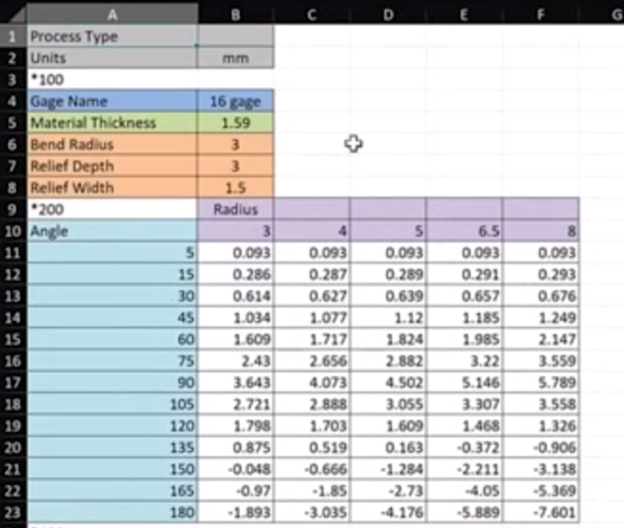
Solid Edge2025 can read bend allowances from spreadsheets.
Solid Edge is always good with sheet metal, and it gets even better with the 2025 version, with improvements in the ways bends are calculated. Custom bend allowances can now be read from Excel spreadsheets.
The Inquire Elements command has also been updated to support bend calculations, giving users detailed information about bend properties and calculation methods.
Edge 2025 adds new bend and edge features. Bend deduction and bend allowance calculations can now be customized, allowing users to select the most appropriate calculation methods for their designs. These options help ensure that sheet metal parts have greater fidelity to the digital model.
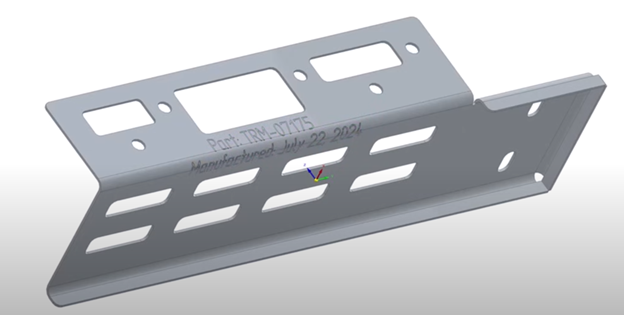
The wrap sketch feature has also been enhanced, making it easier to create precise etches across bends, further improving the translation of digital designs to physical sheet metal parts.
3. Quick Pattern Tool
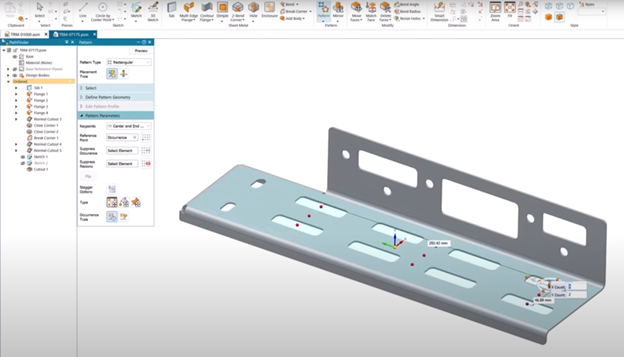
A new Quick Pattern feature enhances Synchronous patterning capabilities in ordered modeling. This tool allows users to create patterns without needing to add extra sketches, making the process faster and more intuitive
4. Hybrid Annotation Workflow for Model-Based Design

The hybrid annotation feature is a new, all-in-one workflow for placing dimensions and feature control frames on designs. This enhancement simplifies the process of applying annotations by combining multiple steps into a single workflow. Users can also add supplementary text to feature control frames, with multi-line support and full preview capabilities, making it easier to create comprehensive and detailed annotations for model-based definitions.
5. Simplified User Interface

New users would put a new UI first in any list of enhancements. Veteran users, for whom the software is easy to use because they know how to use it, would put it last. So, the fixth is a compromise.
Solid Edge 2025 really cleaned up its user interface to try to make it more intuitive and less cluttered. The command bar has been reworked to allow customization, enabling users to keep frequently used tools within easy reach. The new interface also includes larger icons and better organization, making it easier to navigate and operate the software. The vertical command bar can now be minimized or resized to maximize screen space, increasing the space to view the model.
No doubt, these UI enhancements will improve productivity even for veteran users – once they stop grumbling. They are sure to ease the onboarding of new users who can be intimidated by complex UIs.
6. Style Picker and Face Style Overrides
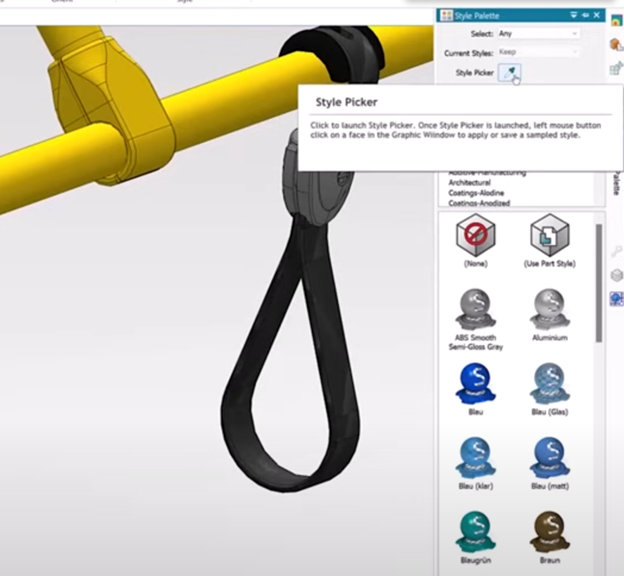
Solid Edge 2025 introduces a new style picker tool, allowing users to drag and drop face styles directly from a materials palette or copy the style from somewhere else on the assembly using a style picker.
7. Synchronous Copy and Paste Enhancements

Copying and pasting in Synchronous Mode has been streamlined, eliminating the need to select specific faces during the process. This enhancement simplifies the design of parts with recurring features. By automating aspects of the copy-paste workflow, Solid Edge 2025 allows users to replicate design elements faster.
8. Improved Bill of Materials (BOM) View
The BOM view in Solid Edge 2025 has been enhanced to offer a more organized and efficient structure within the sheet. Users can now easily consolidate duplicate parts and simplify their view, making it faster to locate and manage components within assemblies and providing a cleaner and more structured overview of large projects, mainly when working with numerous parts and assemblies.
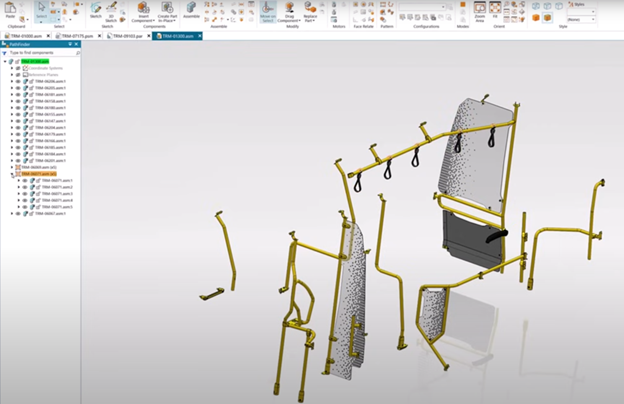
9. Model-Based Definition (MBD) Enhancements

Solid Edge 2025 offers additional flexibility for Model-Based Definition (MBD), allowing users to annotate models more efficiently. The new hybrid annotation workflow combines dimensions and feature control frames in a single, streamlined process. Surface texture symbols have also been updated to comply with the latest ISO standards, ensuring that MBD annotations meet industry requirements. These enhancements make it easier for users to provide explicit, standard-compliant annotations that can be used in downstream processes, such as manufacturing and inspection.
10. Auto Dimensioning Improvements

The auto-dimensioning capabilities in Solid Edge 2025 have been expanded to include virtual intersections and fillet center points, providing more flexibility for dimensioning complex parts. Additionally, parts can now be dimensioned relative to reference planes.
Honorable Mention: Discovery Center
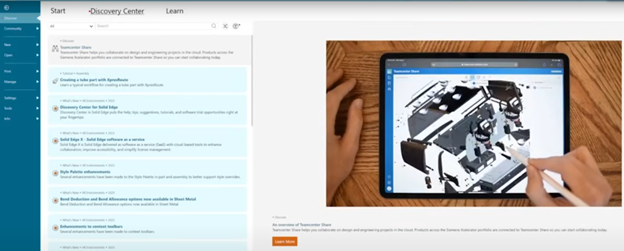
The Discovery Center is a fully embedded resource hub in Solid Edge 2025, offering access to tutorials, trials, documentation, community resources, and more, and aims to make it t easier for users to discover and take advantage of new features, plus learn new skills and access support materials. Instead of having a separate application with help documentation, the Discovery Center is integrated into Solid Edge.
Honorable Mention: Value-Based Licensing
Solid Edge 2025 introduces a flexible, token-based licensing model that allows SE users to access a growing library of useful tools, such as machine libraries, piping libraries and CAD translators.

