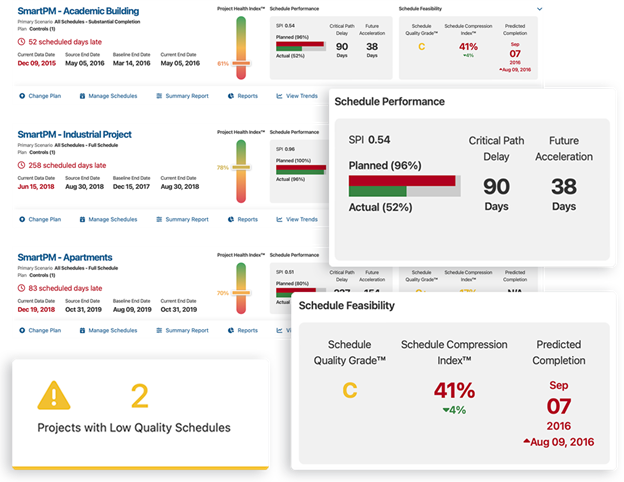
Michael Pink is a self-appointed schedule geek. He can look at a construction project that needs to catch up and, like Sherlock Holmes, know how and where it went off track. Better than Sherlock Holmes, Pink can bring the project back into shape.
We met Pink on the Autodesk University 2024 show floor, where he proceeded to demonstrate his prowess with SmartPM, a one-of-a-kind schedule analysis application.,
Pink has a history as a schedule fixer. He visited schedule-troubled projects for years for prominent consulting firms like KPMG and Deloitte until it occurred to him that he could pour what he knew into a software program and have it do what he did – times a hundred!
Sure, there were project management apps out there, purpose-built for construction even (Newforma, for example), but construction scheduling still had a big blind spot, says Pink.
SmartPM cuts through the clutter of your project and the complexity of project management software by quickly analyzing your project’s timeliness and giving it a letter grade. Like the ASCE does for infrastructure types, SmartPM does for your project. And it does not try to please. It may be programmed to be like your strictest teacher, figuring you may not like to be getting a “C,” but you need to know that your schedule needs work. Think of it as a mid-term grade. You can still do better in the final. And SmartPM will tell you what you need to do.
What does SmartPM do?
SmartPM is a cloud-based construction schedule management software that transforms static project schedules into dynamic tools for real-time analysis. It automates key aspects of project controls, including delay analysis and performance tracking. SmartPM helps construction teams identify potential risks early by analyzing scheduling data and providing actionable insights through intuitive dashboards. This software excels in monitoring project timelines, forecasting potential delays, and ensuring schedules align with real-world progress.
By utilizing advanced algorithms, SmartPM offers predictive analytics and automated reports, allowing stakeholders to make data-driven decisions, reduce risks, and maintain project efficiency. Its real-time schedule analytics keep all team members informed, ensuring transparency and improved collaboration. The platform is of particular value for turning complex schedule data into understandable metrics, aiding contractors, developers, and project managers in mitigating delays and budget overruns.
How does SmartPM do it exactly?
SmartPM uses advanced data analytics and automation to provide insights into project schedules. Here’s how it works:
- Schedule Data Integration: SmartPM integrates with standard construction scheduling software like Primavera P6 and Microsoft Project. Users upload their project schedules, and SmartPM processes the data to track and monitor progress in real time.
- Automated Analysis: The platform applies algorithms to identify risks, inefficiencies, and potential delays in the project timeline. It uses critical path analysis, float analysis, and baseline comparisons to detect where projects are falling behind or facing risks.
- Delay and Risk Detection: SmartPM automatically detects delays by comparing the planned schedule with the actual progress. It analyzes impacts on critical activities and provides predictive insights on how these delays might affect the overall project.
- Visual Dashboards and Reports: The software translates complex scheduling data into easy-to-understand visual reports and dashboards. These reports allow project managers to see trends, pinpoint issues, and make informed decisions quickly.
- Aids Collaboration. SmartPM’s cloud-based system allows for real-time collaboration between all stakeholders. This ensures that everyone is on the same page regarding project progress, risks, and necessary adjustments,
By automating much of the heavy lifting in schedule management and making data actionable, SmartPM helps construction teams stay on track and avoid costly overruns.
What sort of firm or job role would use SmartPM, and when would it be used in terms of the total project timeline?
SmartPM is typically used by construction professionals and firms involved in large, complex projects. Key users include:
1. General contractors and construction managers can use SmartPM to ensure projects are on track by continuously monitoring schedule progress, identifying delays, and proactively mitigating risks. Contractors often use it to manage large portfolios of projects, where real-time oversight is crucial.
2. Developers can use SmartPM to drill down to detailed information about the causes of delays in their projects. Owners can use it to track overall project health and hold contractors accountable for delays or slip-ups.
3. Project managers and schedulers can use SmartPM to dig deep into scheduling data, perform delay analysis, monitor critical milestones, and provide regular updates to stakeholders. They utilize SmartPM from the planning phase through to project completion, especially during execution, when real-time adjustments are crucial.
SmartPM is valuable throughout the entire project timeline but becomes particularly critical during execution and construction phases, where its ability to detect and resolve issues in real-time can prevent project delays and cost overruns.
How is SmartPM implemented?
SmartPM implementation is designed to be user-friendly and straightforward, but it does involve several steps to ensure optimal use.
Data Input: The first step in implementation is uploading existing project schedules from software like Primavera P6 or Microsoft Project. It only takes minutes for users to upload their schedules into SmartPM, depending on the size of the project file. Once uploaded, SmartPM automatically processes the data and begins generating insights and reports.
Training. This is critical for users to utilize SmartPM’s capabilities fully. Typically, companies receive initial training sessions from SmartPM experts, which include demonstrations and guidance on how to navigate the platform, use its analytics tools, and generate reports. Most users find the interface intuitive but depending on the size and complexity of the team, it might take a few days to a week for teams to get comfortable with all the platform’s features.
Support: SmartPM provides ongoing support after implementation. Users benefit from long-term support, including access to a client success team and technical support. Support is available throughout the lifetime of the license agreement, ensuring that any issues or questions are addressed and updates are implemented.
How Did SmartPM Get Started?

After the light bulb turned on for Mike Pink, he immediately offered it to his employer. The consulting firm he was working for was less than thrilled at the idea of Pink’s software putting them out of work. Makes sense. Who would pay $400-$500 per hour if you have an app to do the same thing for about the same per month?
Pink would not let the idea go. He quit to pursue the idea on his own in 2012, consulting by day to pay the bills and developing SmartPM on nights and weekends. He got lucky to find “a truly great programmer.” This led to an early-stage funding of $500K in 2019, followed by Series A funding rounds.
Leading the funding rounds is Building Ventures, from which one of the partners, Allen Preger, a co-founder of NewForma, is present.
“They get construction,” says Pink, ever so thankful for not having to face VCs that can’t spell AEC – at least until the next round.

