LIMASSOL, Cyprus, Mar 12, 2025 – ENCY Software has announced the release of update 1.0.6 for the entire ENCY product line. The improvements in ENCY 1.0.6 enhance usability, streamline workflows, and provide users with robust tools for robotics programming and cloud collaboration.
Support for 7-Axis Robots in ENCY Robot
The latest update introduces support for 64 KUKA сobots in ENCY Robot, including both 7-axis and 6-axis SCARA robots, such as KUKA iiwa and KUKA LBR. The expansion adds new features to the software for robotic programming, improving adaptability for automation tasks.
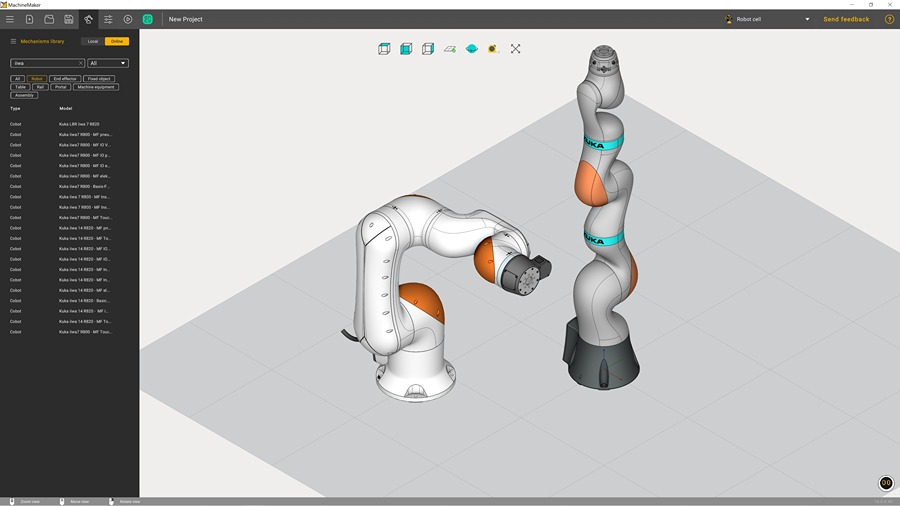
Enhancements in the Online Project Library
Tagging for Public Projects: A new AI-powered tagging system has been introduced to improve searchability within the online project library. With over 400 projects available, users can filter results to get accurate responses. For example, applying the ‘Statue tag’ will display machining projects related to statues.
Automated AI Tagging: AI assigns relevant tags to existing projects and newly uploaded ones, ensuring accurate search results.
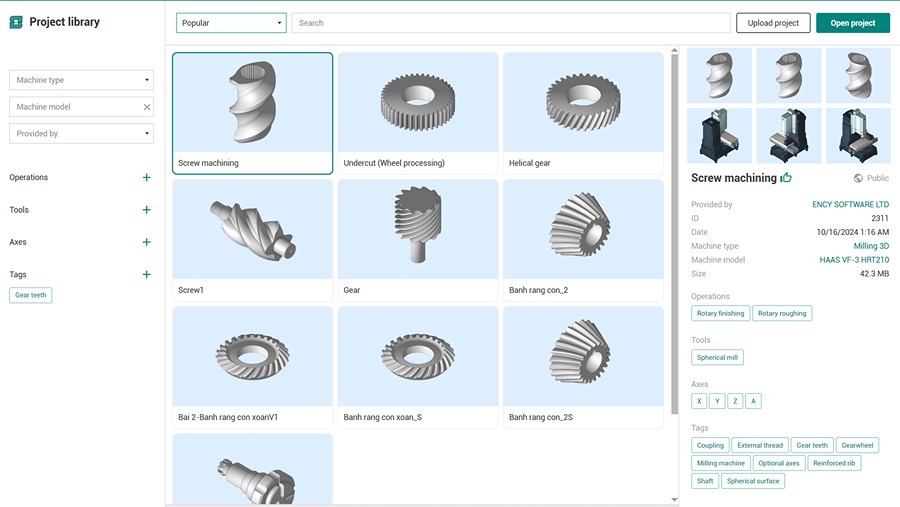
Project Library Now Available in ENCY Tuner
The project library feature, previously available only in other ENCY products, has been added to ENCY Tuner.
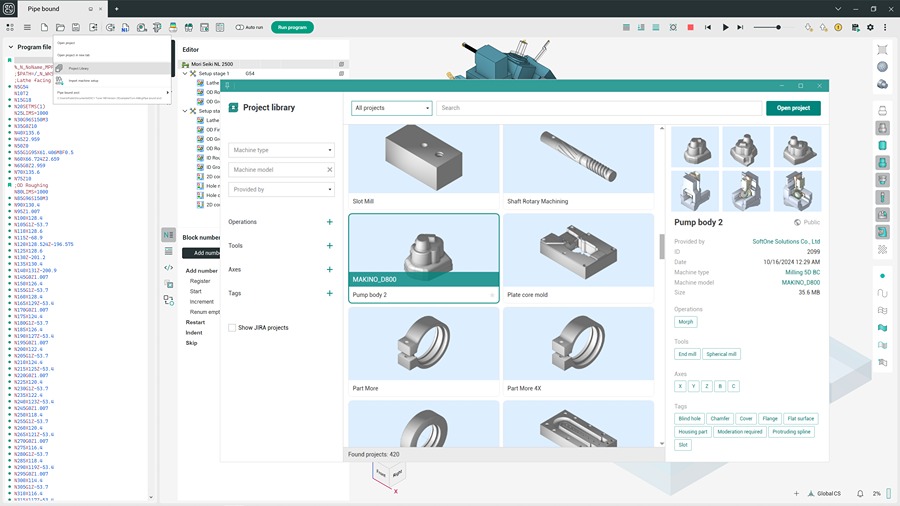
New Features in ENCY Clouds
Integrated Screen Recording: ENCY Clouds allows users to record their screens directly from ENCY or ENCY Robot without requiring third-party software. Recordings are stored in a compact format with audio support and can be accessed anytime.
Browser-Based Project Opening: Projects can now be opened directly in ENCY, ENCY Robot, or ENCY Tuner from a browser, improving workflow efficiency.
Webpage Redesign: The ENCY Clouds interface has been updated, making it simpler to locate both personal and shared projects.
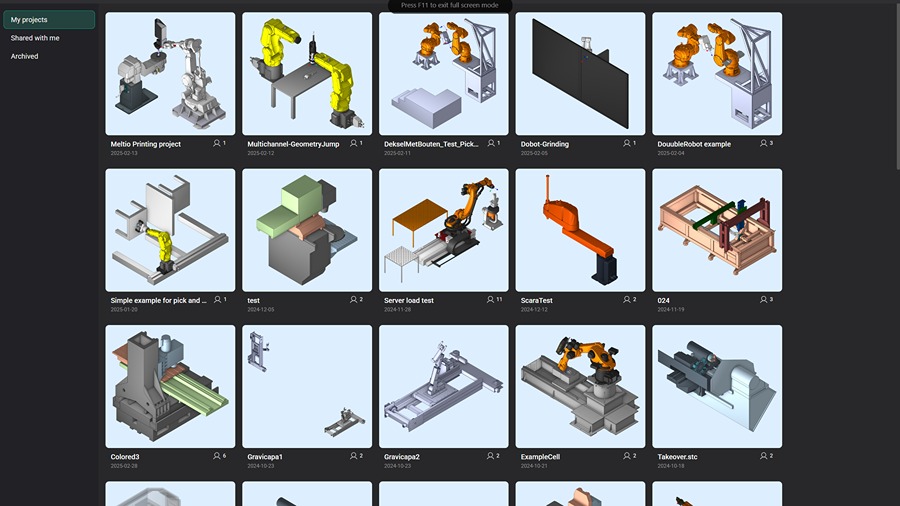
Usability Improvements in ENCY 1.0.6: Enhanced Precision and Interface Updates
- In the 6D Contour operation, the 5D Curve task displays the arbitrary vector angle with a precision of up to two decimal places.
- Updated Smarthints for approach/retract parameters, thread-cutting operations, and part transfer processes, providing clearer guidance.
- Redesigned the Tool Reach inspector interface and expanded its functionality for better tool management.
- The “Delete chips” parameter is enabled by default for Part-off with takeover operation.
- Users can interactively move tools on any tab of the Operation Properties inspector within the Machining window, improving workflow flexibility.
- Updated operation export data and introduced a revised operation export file format to enhance compatibility and data accuracy.
Bug Fixes in ENCY 1.0.6
The update addresses multiple stability and functionality issues. Key fixes include resolving errors related to project saving, licensing activation, and report generation. Improvements were made in visualization, tool orientation data, multi-channel robotic machining, and NC Tuner interface elements. Additionally, issues in various machining operations, postprocessor generator, and CAD module functions were corrected, ensuring a user-friendly experience
Note: The 1.0.6 update is available to all users with an active annual support contract (SMC).
Source: ENCY
About ENCY
![]()
With over 30 years of experience in CAD/CAM development, ENCY combines industry expertise with modern technology to improve CNC and robotic programming. The ENCY brand introduces a new approach to traditional processes, integrating proven methods with advanced tools. The ENCY X ecosystem reflects this approach, incorporating cloud technology and AI to enhance design and manufacturing efficiency. ENCY is is headquartered in Limassol, Cyprus, specializing in CAD/CAM and offline programming (OLP) solutions, automating CNC machine and industrial robot programming. The tools support the manufacturing industry by improving precision and efficiency in product and machine design.
