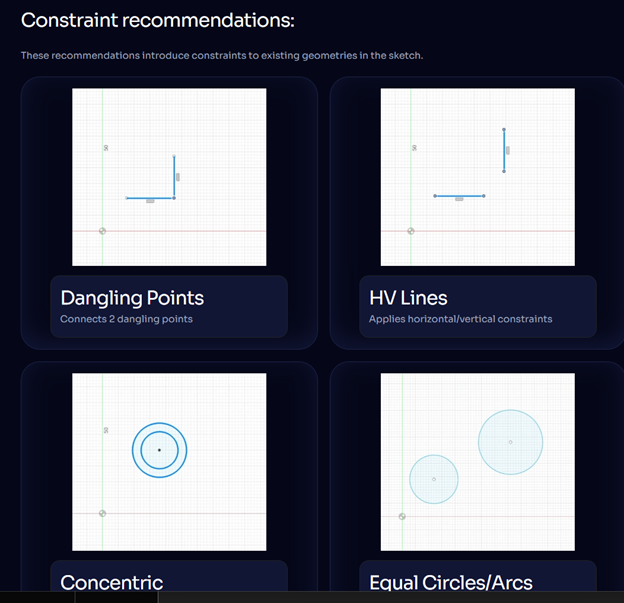
Hestus has put AI into CAD. Finally! But we can’t get overly excited yet. It’s only AI for the sketching part of solid modeling process at the moment and only available for Autodesk’s solid modeler (Fusion). Still, it is worth celebrating. It’s a start to making CAD live up to its name: computer-aided design.
Hestus addresses the sketching that precedes the construction of a solid model, which is essential to the mechanical design process. A 2D profile is “sketched,” then extruded or revolved to create a 3D shape. All MCAD (mechanical CAD) programs rely on sketching.
If you don’t do solid modeling, you are no doubt wondering “How hard could this sketching be? Don’t you draw something quickly by hand?”
Oh, ’twere it was that easy. Making a sketch in an MCAD (mechanical CAD) program is neither natural or simple. It can be downright frustrating. For anything but the simplest profile, say a rectangle or circle, you are dealing with precise coordinates and exact dimensions and angles. An artist drawing on a sketchpad or an engineer on a napkin is natural. A CAD sketch is not. In CAD, you are stringing together lines and arcs that, if you’re lucky, end up in the right place, but otherwise have to be straightened, rounded or otherwise corrected. As the sketch is taking shape, the program uses a “constraint manager” to automatically add constraints, for example, a line is constrained to be at a right angle to the previous line or parallel to another. A circle may be constrained to be concentric to another circle or to an arc. The program does not always add all the constraints it should. Sometimes it adds the wrong constraint. The program can overcorrect based on the assumptions (more on that later). And all this with a keyboard and mouse, a human-machine interface long overdue for replacement.
Enter Sohrab and Kevin

Veteran MCAD users, on the other hand, zip through the sketching stage, having done so many times, they may not give it much thought, or question its basic inelegance. However, at least one user, Sohrab Haghighat, an aerospace engineer at Cruise Automation, GM’s self-driving car division, chafed under the process. He believed sketching needed a makeover and he and Kevin Chu, a robotics engineer who was the director of Autonomous Vehicle Engineering at Cruise, founded Hestus to create the next generation of CAD sketching.
In the beginning (think PTC and Pro/ENGINEER), sketching was even worse than described above. Few inferences were made and sketches had to be fully constrained before you could use them to make a shape. In complex profiles, this can be quite challenging. Users found themselves in a constraint limbo, unable to locate either the missing or redundant restraint, or a redundant restraint, and were unable to move forward. It’s gotten better since then. Sketching has become a little smarter. Modern MCAD programs infer a lot more. They pick up clues from existing geometry that are coincident, parallel, perpendicular, concentric, and so on. Simply moving a mouse over a 2D shape in your sketch will help your sketch become what you intend.
You can move on without having a fully constrained sketch.
“But is that a good thing?” Sohrab asks rhetorically. “Aren’t you just creating a bad habit? Partially constrained sketches can create modeling problems down the road.”
He has a point. A solid model created from a partially constrained sketch can be modified in a way that violates the design intent.
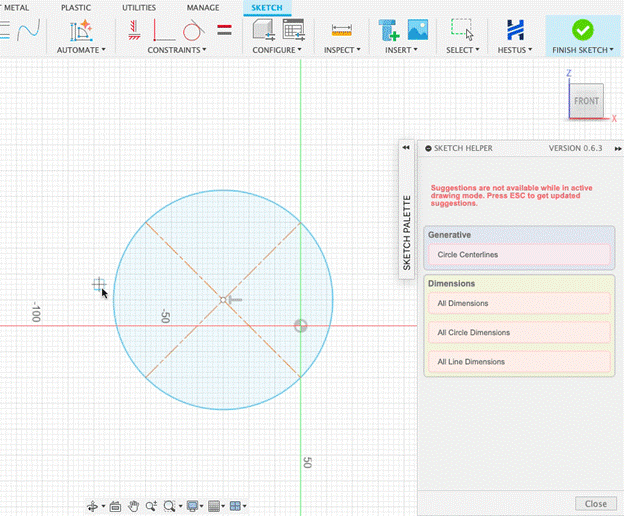 Hestus appears to suggest shapes and relationships similarly to existing constraint managers but also adds much functionality. It can infer symmetry, for example. Draw a hole in one side of a part and it asks if you also want a hole on the other side (Mirror). If the hole is on the top, it might ask if you want one on the bottom. If in a corner, how about holes in all corners (Quad Mirror)?
Hestus appears to suggest shapes and relationships similarly to existing constraint managers but also adds much functionality. It can infer symmetry, for example. Draw a hole in one side of a part and it asks if you also want a hole on the other side (Mirror). If the hole is on the top, it might ask if you want one on the bottom. If in a corner, how about holes in all corners (Quad Mirror)?
Hestus also makes recommendations on sketch dimensioning, the other way to constrain sketches, and is able to dimension all lines, circles and arcs in a sketch.
In short, Hestus helps constrain a sketch in the way it should, with proper design intent, rather than haphazardly, as might constraint managers such as those in Autodesk and D-Cubed.
Hestus is the attentive waiter who senses when to pour the wine or bring more bread. It is looking over your shoulder and making polite recommendations. Contrast this with the take-it-or-leave-it attitudes of automatic constraint managers, which are often inflexible in their assumptions and corrections.
A constraint manager can overcorrect.
“You might want a 1-degree taper, but the constraint manager insists on creating right angles, “says Sohrab.
With Hestus active in Fusion, you get a choice, whether your line is at 1 degree or horizontal, for example. Is the circle concentric or not?
About Hestus
Get Hestus for free while the company is still eager to gain users rather than chase profit. You can download it here. Please note that Hestus is currently only compatible with Autodesk’s Fusion.
Founder Sohrab Haghighat is no developer in their early 20s, or a mathematician pondering geometry, but a seasoned engineer frustrated at the status quo, the plateau CAD finds itself and sees AI as CAD’s wake-up call. Sohrab has found VCs to invest $1.5 million, a miracle in an investment community that doesn’t know how to spell CAD or what it stands for. Hestus was selected by Silicon Valley’s most prominent incubator, Y Combinator, for its Summer 2024 group. You may know another of Hestus’ funders: Joe Montana, the San Francisco quarterback, who in his retirement from football, runs Liquid 2 Ventures.
The Hestus is by no means finished. The company plans to venture into other parts of design and bring more AI into more CAD programs.
We can hardly wait.
